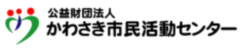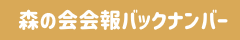FBページコード
<iframe src=”https://www.facebook.com/plugins/page.php?href=https%3A%2F%2Fwww.facebook.com%2Fasaotamaminomorinokai%2F&tabs=timeline&width=500&height=500&small_header=false&adapt_container_width=true&hide_cover=false&show_facepile=true&appId=1143011635750601″ width=”500″ height=”500″ style=”border:none;overflow:hidden” scrolling=”no” frameborder=”0″ allowTransparency=”true” allow=”encrypted-media”></iframe>
★
Step 2: Include the JavaScript SDK on your page once, ideally right after the opening 本文 tag.
//
Step 3: Place this code wherever you want the plugin to appear on your page.
★
Step 2: Include the JavaScript SDK on your page once, ideally right after the opening 本文 tag.
<div id=”fb-root”></div>
<script>(function(d, s, id) {
var js, fjs = d.getElementsByTagName(s)[0];
if (d.getElementById(id)) return;
js = d.createElement(s); js.id = id;
js.src = ‘https://connect.facebook.net/ja_JP/sdk.js#xfbml=1&version=v3.1&appId=1143011635750601&autoLogAppEvents=1′;
fjs.parentNode.insertBefore(js, fjs);
}(document, ‘script’, ‘facebook-jssdk’));</script>
Step 3: Place this code wherever you want the plugin to appear on your page.
<div class=”fb-page” data-href=”https://www.facebook.com/asaotamaminomorinokai/” data-tabs=”timeline” data-width=”500″ data-small-header=”false” data-adapt-container-width=”true” data-hide-cover=”false” data-show-facepile=”true”><blockquote cite=”https://www.facebook.com/asaotamaminomorinokai/” class=”fb-xfbml-parse-ignore”><a href=”https://www.facebook.com/asaotamaminomorinokai/”>麻生多摩美の森の会</a></blockquote></div>